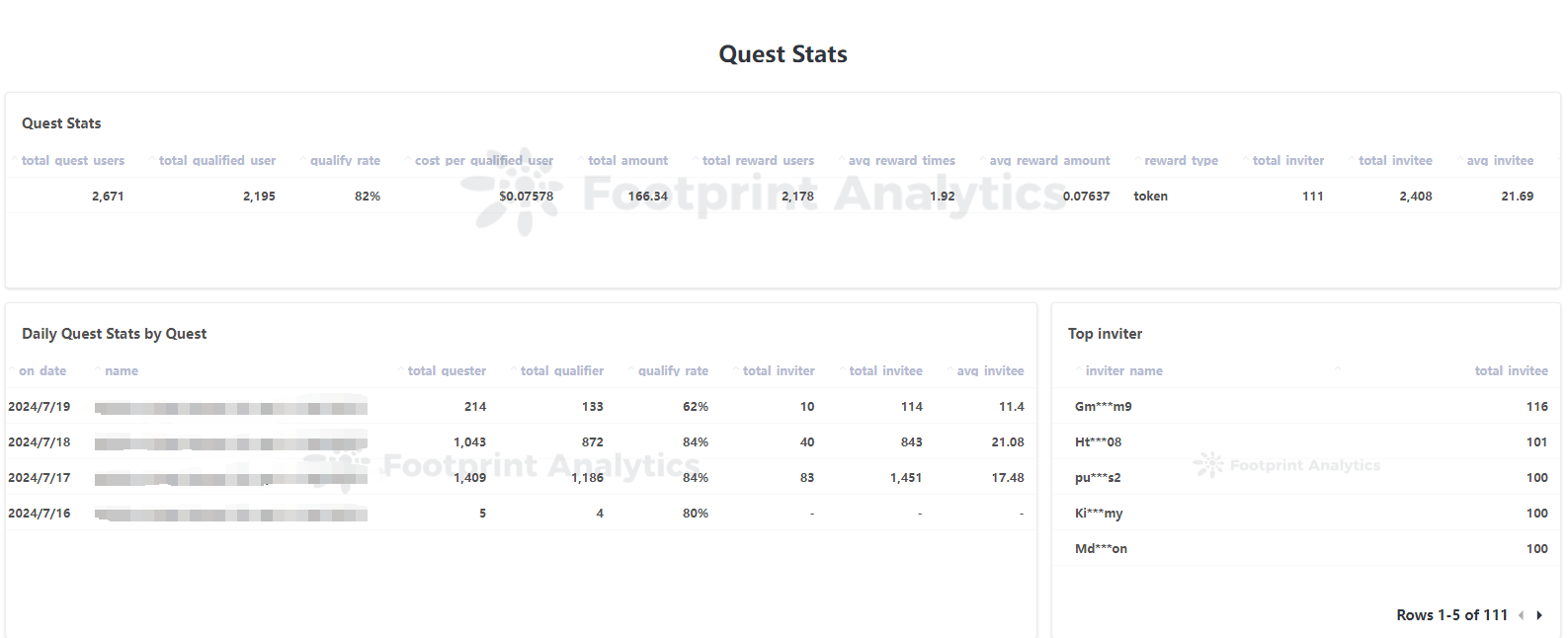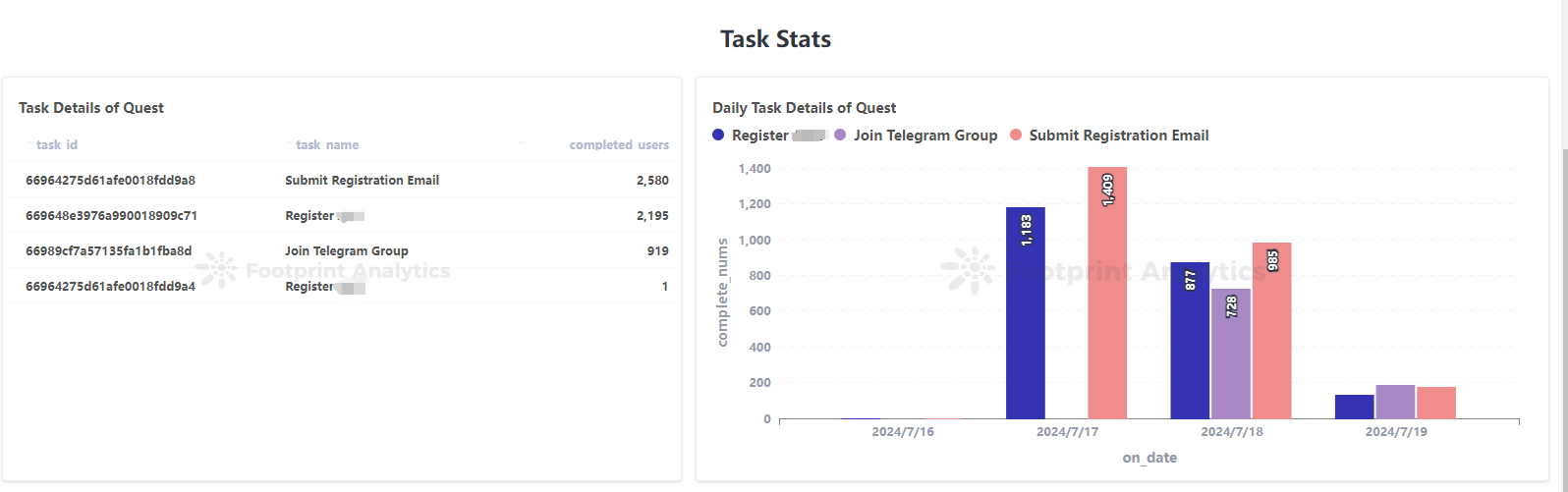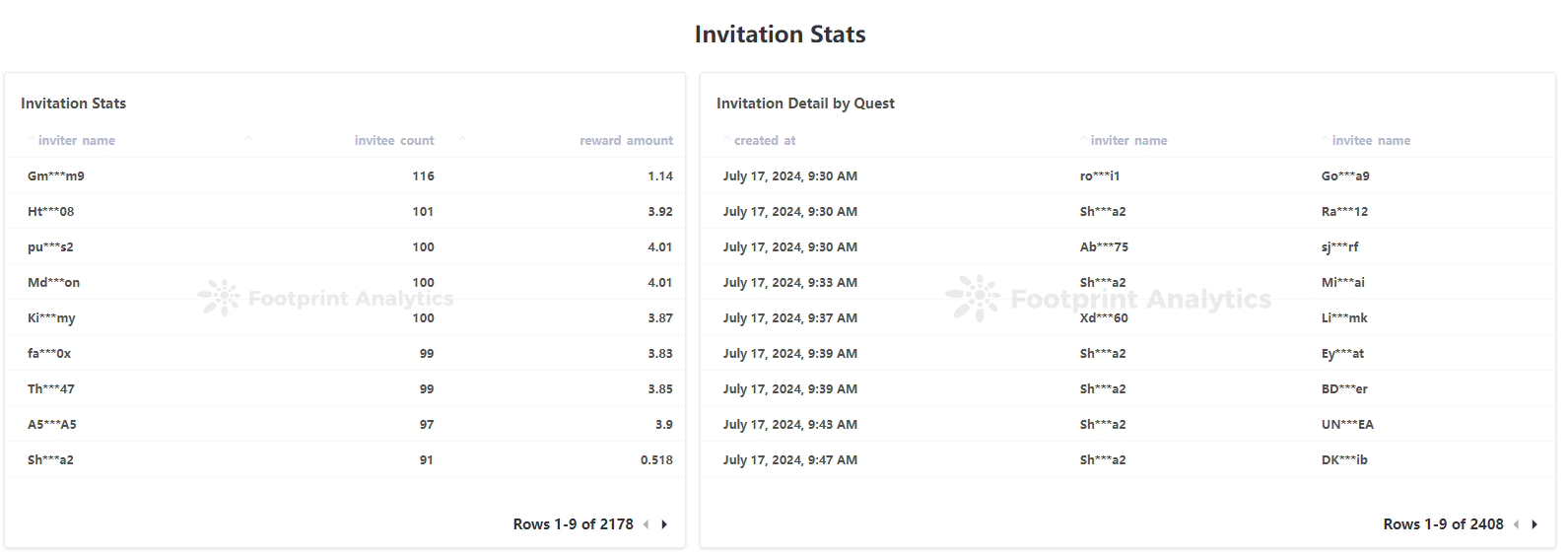Task3 provides comprehensive data analysis for each created quest, helping quest creators understand its effectiveness. Key metrics include:
- Total Quest Users: Number of participants
- Total Qualified Users: Users who completed all tasks
- Cost per Qualified User: Average cost per completed user
- Top Inviter: User who invited the most participants
To view the quest dashboard:
Click "Quests" > "…" > "Analysis"
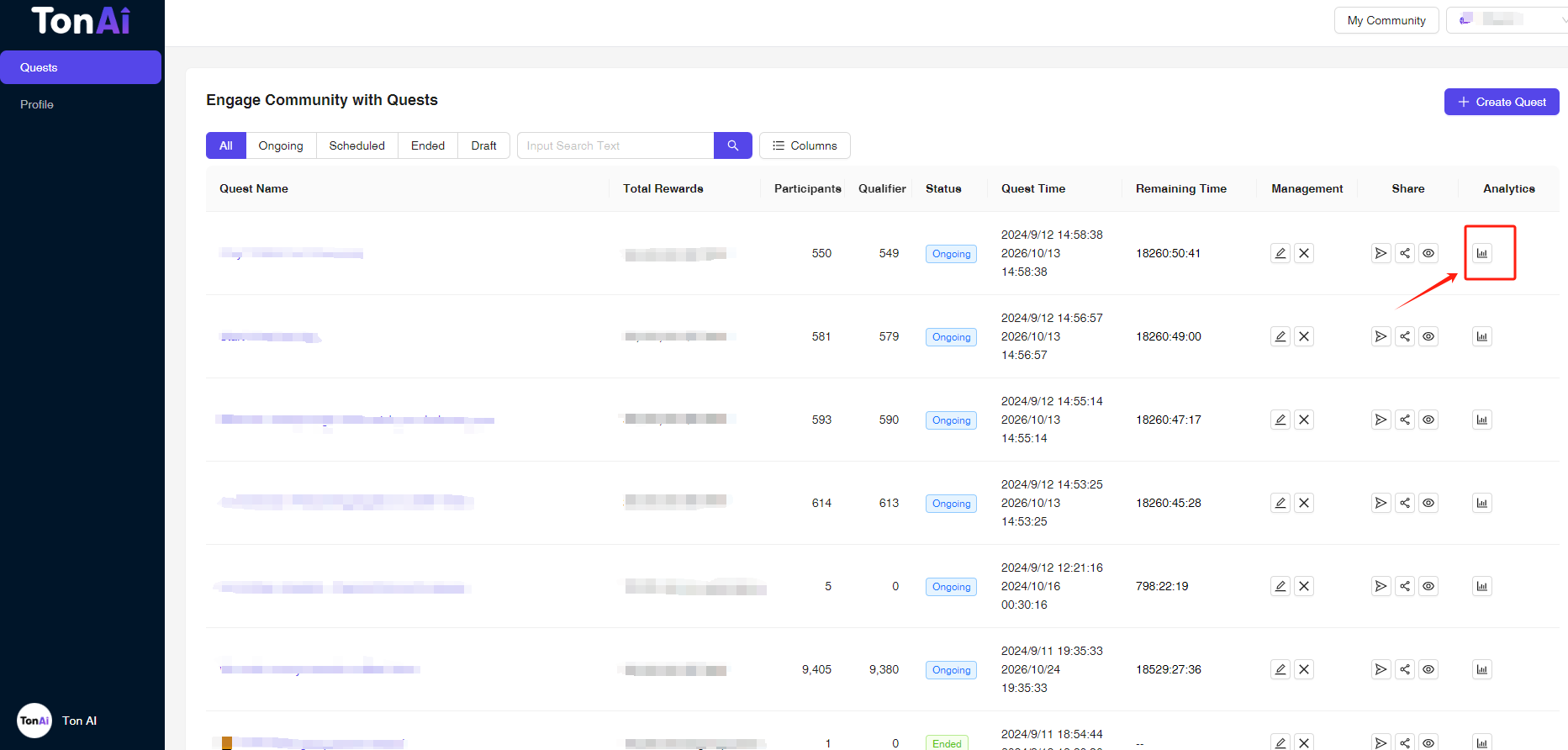
Check quest data