Creating an FCFS Quest
This guide will help you create a new quest on the Task3 platform.
Getting Started
Click "For Project" to access Admin dashboard
Navigate to "Quests" in the sidebar and click "Create Quest"
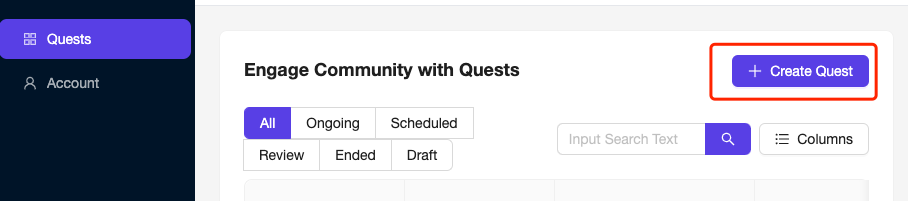
Basic Information
Select quest type as "Quest (FCFS)"
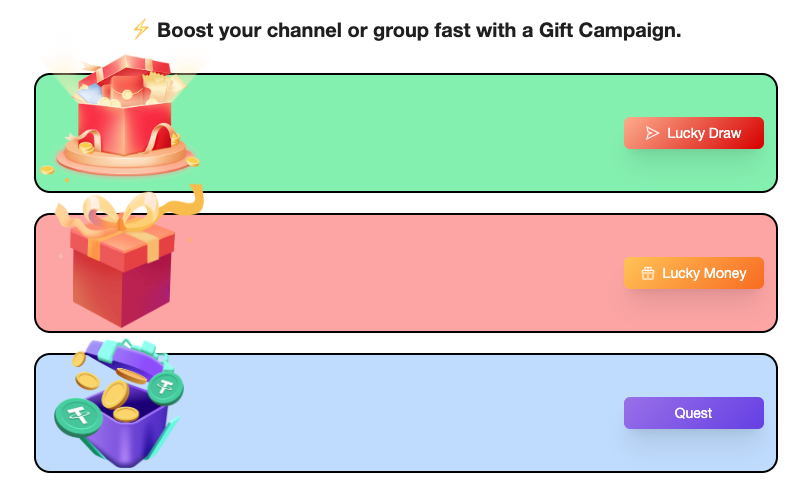
Set basic info:
- Title and description
- Start/end time
- Timezone
- Cover image (recommended size: 1200x630px)
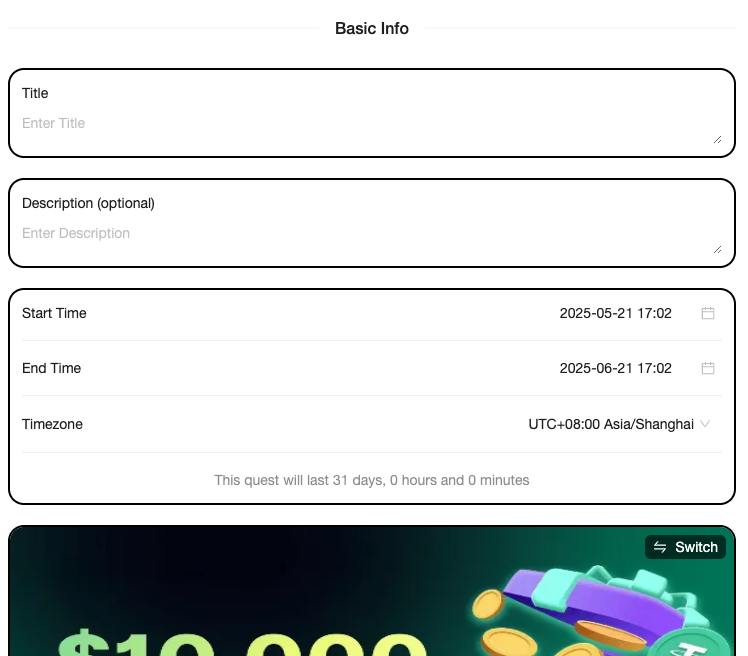
Rewards
- Configure rewards:
- Total reward amount
- Number of participants
- Learn more about rewards
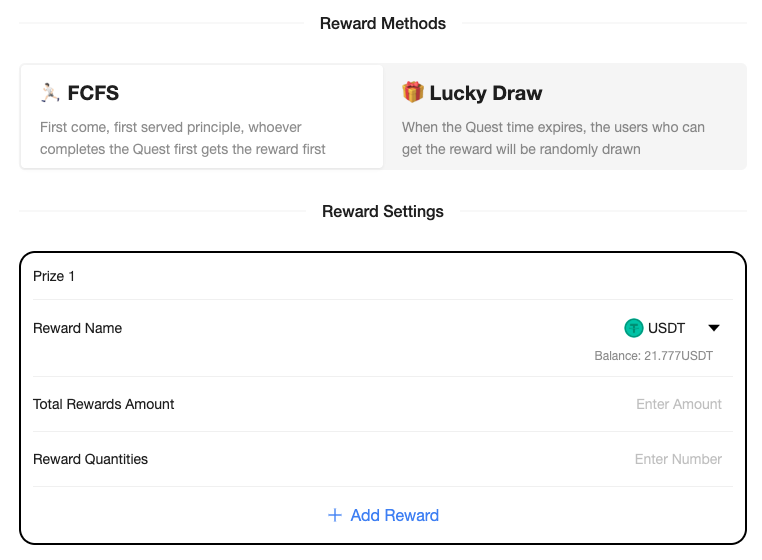
Eligibility & Tasks
Set participant requirements:
- Multiple verification methods available
- Eligibility details
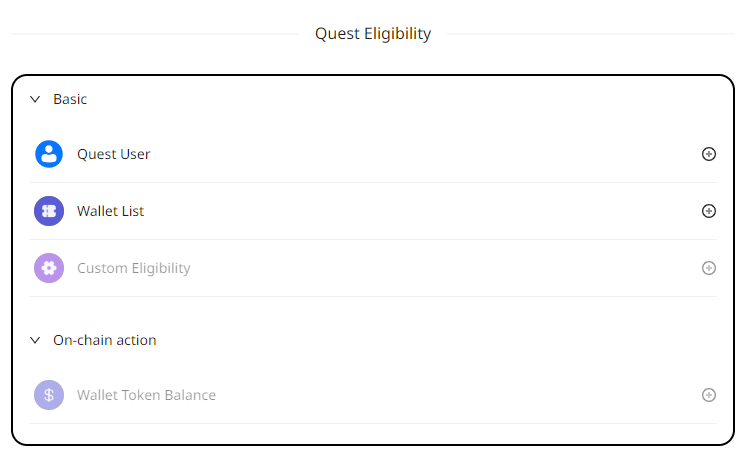
Configure tasks:
- Multiple task types supported
- Can set multiple tasks
- Task setup guide
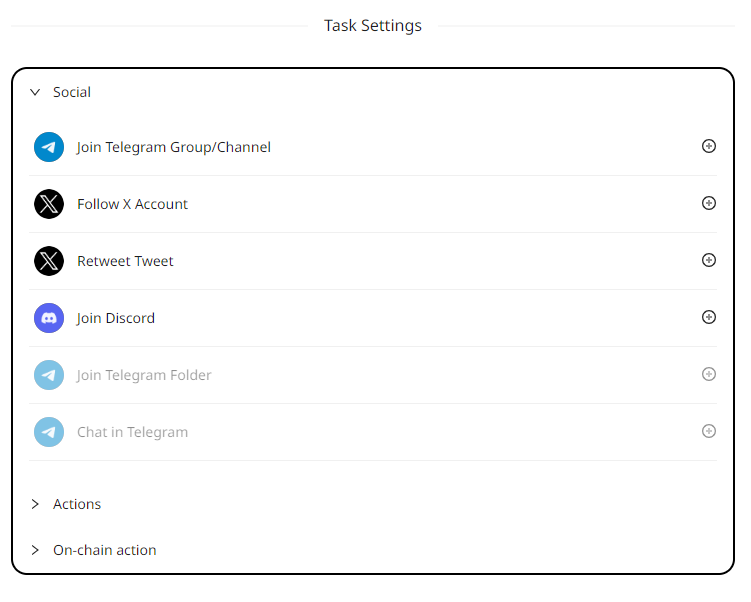
Advanced Settings
Advanced options:
- Enable CAPTCHA (blocks bots)
- Referral rewards:
- Inviters earn extra when friends complete tasks
- Boosts viral growth
- Private mode:
- Quest won't appear in Task3 recommendations
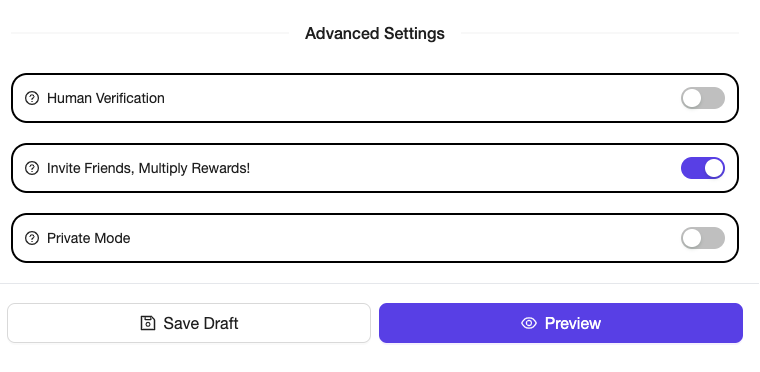
Publish Quest
- Final steps:
- Preview before publishing
- Ensure sufficient USDT balance (top-up guide)
- Moderation takes up to 24 hours (contact us to expedite)
- Get shareable links:
- Click "Share" to generate Web/Telegram/Line links
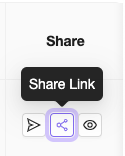
- Create Telegram keyboard message:
- Customize image, text, and buttons
- Click "Send Now" to receive message in Task3 Bot chat
- Forward to share
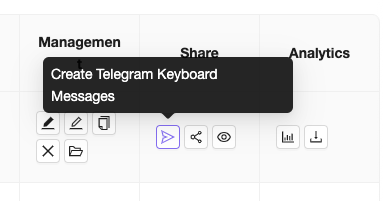
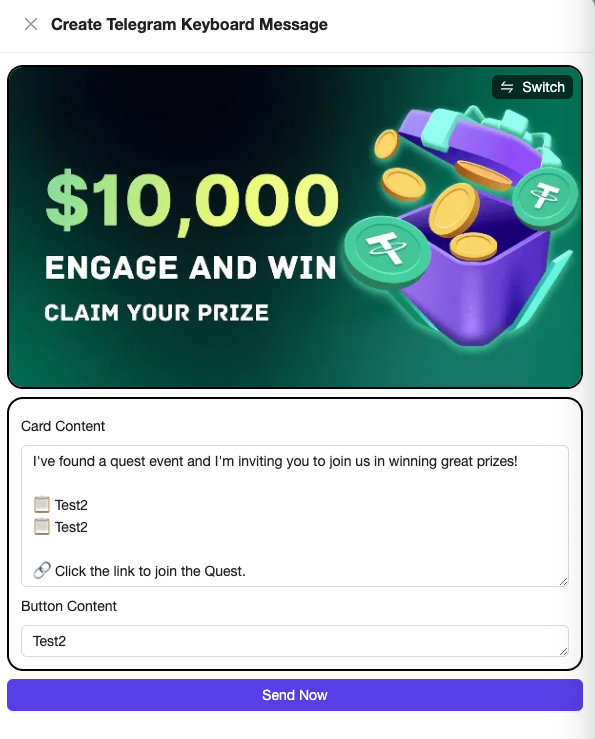
Tips
- Prepare all materials beforehand
- Test in private mode first
- Set reasonable reward budget
- Some settings can't be changed after publishing