To ensure the validity and authenticity of Quest tasks, you need to add Task3Bot to your Discord server. This helps us verify if users have genuinely joined your server.
Here are the setup steps:
- Click the authorization invite link
Tips
You might see "TonAIBot" in some interfaces - this was our product's previous name, now renamed to Task3Bot.
Select target server
In the authorization popup, choose your desired Discord server from the dropdown:
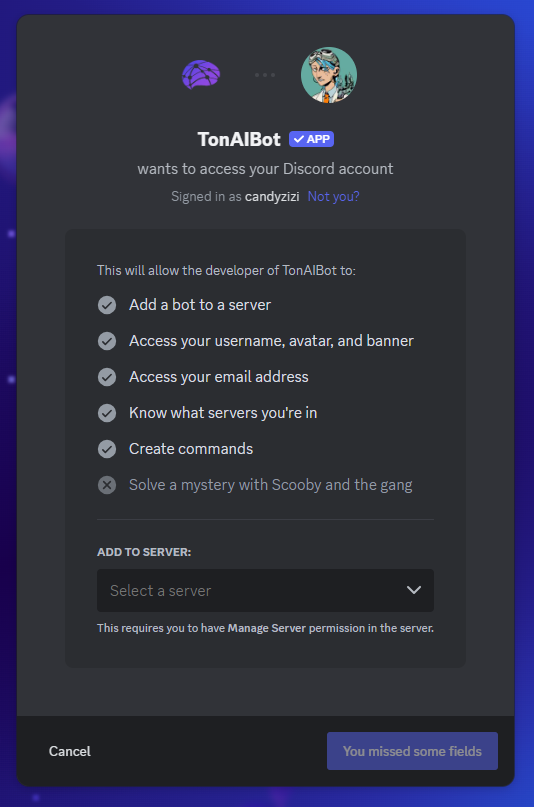
Select server 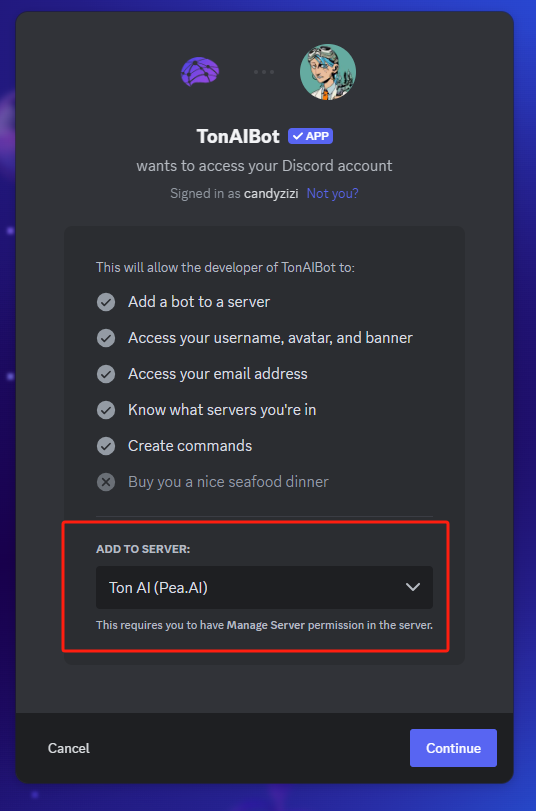
Confirm server Confirm permissions and authorize
Review the required permissions and click "Authorize":
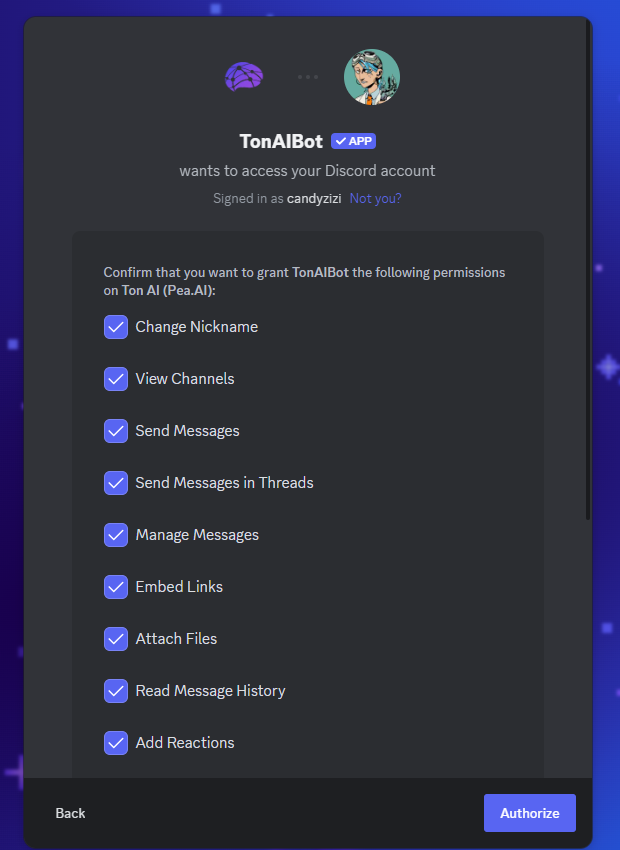
Authorization confirmation
After completing these steps, Task3Bot will be successfully added to your server. Our system can then accurately verify if users have joined your specified Discord server, ensuring proper Quest task execution.